Automate patient access, modernize the patient experience, & streamline telehealth services with Artificial Intelligence.
CareDesk, an AI-powered healthcare CRM built specifically for medical professionals, optimizes the patient experience.
.png?width=549&height=610&name=image%2026%20(1).png)
The Reality without AI
I have to repeat myself every time. I have to make too many calls, and there’s too much phone tag.
.png?width=200&height=200&name=89a08fdba266b544d03bce6d41e497cd%20(1).png)
Patients
I get called for minor issues, and I must deal with frustrating scheduling errors.

Providers
I struggle keeping schedules full and costs down.
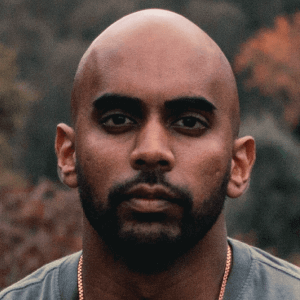
Finance
spend so much time with phone tag & outbound calls

Coordinators
Create an exceptional patient experience by creating a beautiful staff experience.
Benefits of a Healthcare CRM
Keona built CareDesk to remove complexity for your staff and eliminate errors.
Our patient access platform/CRM standardizes operations while supporting individual provider requirements.
Guided workflows increase care quality, decrease costs, and help manage your key performance indicators.
.png?width=485&height=610&name=image%2027%20(1).png)
Streamline ALL of your processes
A beautiful and intuitive interface, powered by expert AI, guides your staff through their workflows, step-by-step, so that they can seamlessly help patients.
.png?width=610&height=438&name=image%2028%20(1).png)
Better patient experience
Patient trust begins with a digital front door that lets patients complete their requests in real-time, anytime.

Better team experience
Patients are overwhelmed when your staff is overwhelmed. Consolidate and standardize your workflows into a single tool. Improve employee morale and confidence.

Patient access functionality
Many of the above benefits come with additional products and modules. The core functionality, on its own, provides all the benefits you would expect in an advanced healthcare CRM system.

Agents & nurses can collaborate in a single workflow tool.
· A one-page, digital workspace equips your team with everything they need to solve patient requests.
· The workspace automatically gives your staff all necessary data and integrations in real-time.
· The CRM gives your staff members scripts for all possible patient questions.
· Automated tools ensure efficiency and accuracy as your staff works.
Agent workspace provides complete patient context, service guidance, and task automation
Use a template or create a custom layout
Specify your workflow and automate decisions
No need to switch screens or make patients repeat information
This same logic lets patients answer any questions they have themselves while they’re still connected to the nurse and agent.
Automation that helps your agents also helps your patients.
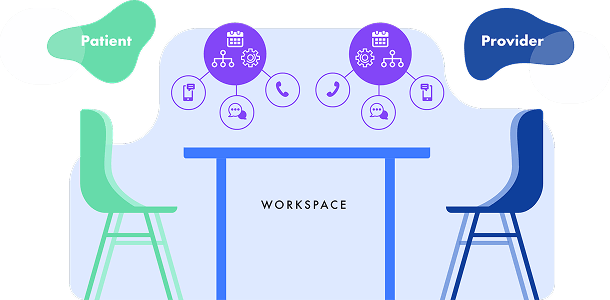
Knowledge Management Auto-display on context, search when needed, send to patients
Decision support Scheduling, Symptom Screening, Nurse Triage
Self-service workspace Patient workspace, provider workspace, automate decisions, provisioning and communication
Process Queues Customize queues, custom automation
Omnichannel access Phone, web, mobile, chat
Reporting Report on all actions taken, all communications made, performance reports, syndromic surveillance, scheduling stats
The result is an incredibly robust patient experience that will drive your digital transformation:
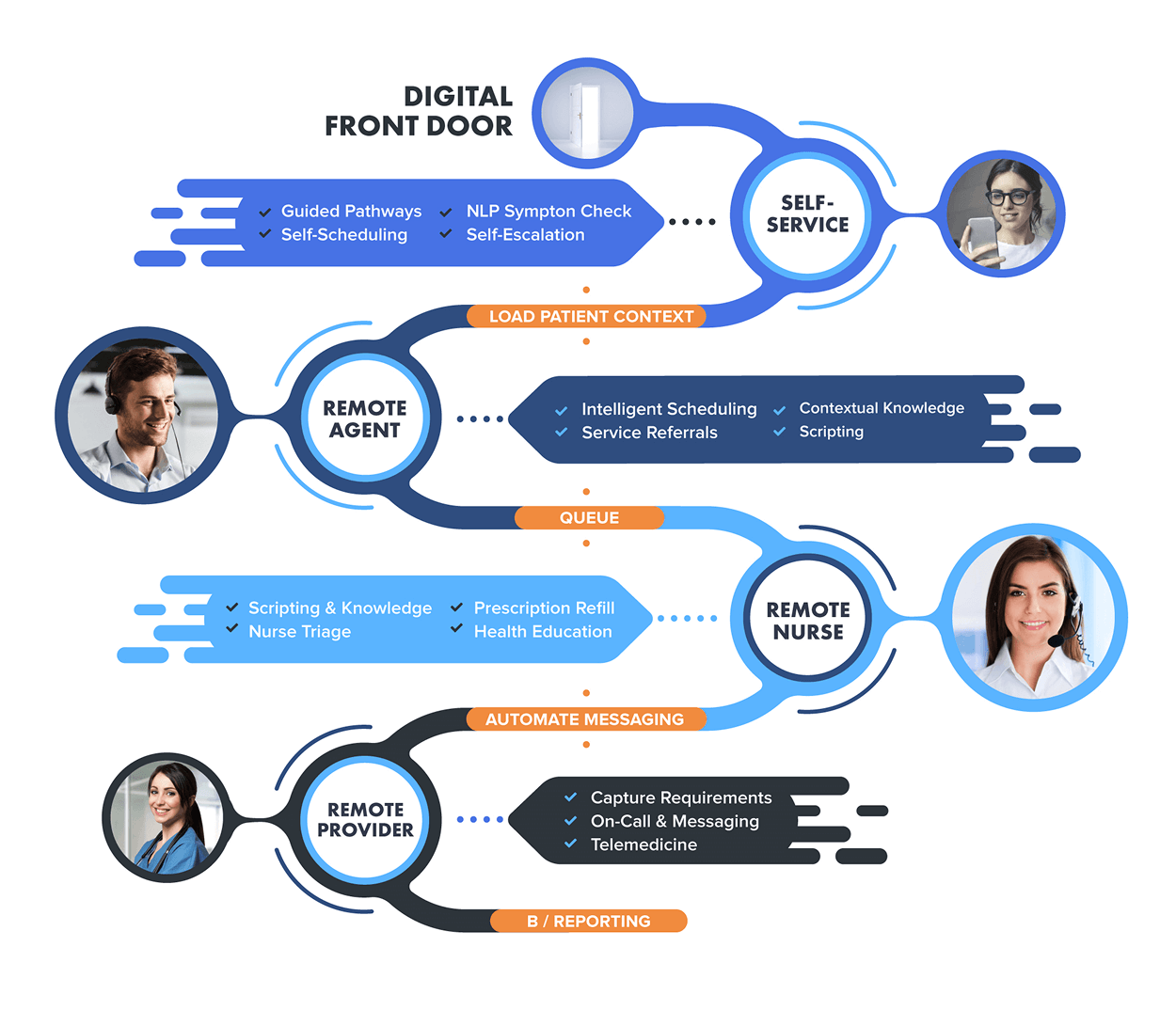
Elevate both your staff & patient experience with AI-guided workflow management.
Behind every smooth healthcare experience is a robust workflow. It takes a special workflow tool to standardize work for your staff without sacrificing provider control.
Consolidate
Bring disparate processes together into a one-page flow.
Standardize
Remove bottlenecks with data & systems integration.
Access
Open the workflow to patients.
Automate
Accelerate through automated decisions, actions, communication, and documentation.
Optimize
Monitor end-to-end performance and adapt to new use cases.
Patient Experience In A Digital Age
The future of patient experience.
Patient Service Maturity Model
5 Steps to Telehealth Digital Transformation

This same logic lets patients answer any questions they have themselves while they’re still connected to the nurse and agent.
Automation that helps your agents also helps your patients.
02
Workflow Whitepaper
06
Security Whitepaper
FAQ
1. What is CareDesk and how does it help patients?
CareDesk is Keona’s AI-driven healthcare CRM that automates patient access and telehealth services. It centralizes workflows across channels (phone, web, chat), reducing repetitive intake and streamlining navigation through scripts, triage, scheduling, and messaging—all in one interface.
2. Which patient interaction channels does CareDesk support?
It supports omnichannel access: phone, web, mobile, and chat. Whether a patient calls, texts, or schedules online, they’re guided through a consistent, AI-assisted workflow.
3. How can AI improve patient experience in healthcare?
- AI-driven workflows:
- Autopopulate patient context in real time
- Guide agents with scripts and decision logic
- Enable intelligent symptom screening and triage
- Support automated scheduling, reminders, and follow-up messaging
4. Do patients need to repeat their details using AI-driven CRM?
No, information is captured once and passed through shared workflows. Both patients and staff avoid repeating data as the platform preloads history and request context.
5. How does CareDesk enhance scheduling accuracy?
It integrates intelligent scheduling logic to ensure 100% appointment matching—no overbooking or provider mismatch—whether through self-service or agent scheduling.
6. What role does triage & symptom screening play in healthcare AI-driven CRM?
Built-in symptom checkers and triage protocols guide patients and non-clinical staff to appropriate care options, ensuring safety and routing urgent cases properly.
7. Can patients manage appointments more easily with CRM Ai tools?
Yes, an AI-driven platform can automate self-scheduling, waitlist joins, rescheduling, reminders, and calendar invites, giving patients seamless control over their care journey.
8. How is patient outreach tailored using AI-driven healthcare CRM?
By sending automated personalized messages (via SMS, email, app) for appointments, education, bill/pay reminders, and surveys, improving engagement and compliance.
9. Can AI-driven healthcare CRM integrate with a preexisting healthcare system?
Yes, it connects with 40+ systems, including EHRs and practice management platforms, enabling real-time data sharing and unified patient records.
10. What measurable benefits can organizations expect using AI-driven software in healthcare?
- Up to 40% reduction in call center operational costs
- 25%+ improvement in revenue through better engagement
- 30% faster agent handling and 70% less training time
- Increased patient satisfaction and retention
SEE HOW AI AUTOMATES PATIENT ACCESS
Discover the Power of CareDesk
Streamline workflows and cut overhead with CareDesk’s intelligent healthcare CRM.
