TABLE OF CONTENTS
- Results
Decision Support Whitepaper
What is Decision Support?
Decision support is software that guides employees into making quality decisions in support of an organization’s goals. It is predominantly used when the knowledge domain is complex and the decision-making process is difficult.
Why is decision support important for Health Care?
A Clinical Decision Support system helps clinicians in assessment, diagnosis, and giving appropriate and safe case-specific advice. It is important for improving patient outcomes and delivering higher quality care for busy clinicians and is a central component of Electronic Health Records and Healthcare CRMs HealthCare CRMS.
Decision support helps anyone support navigate complicated decisions. It is crucial to simplifying and improving the work of your teams.
TAKE THIS RESOURCE WITH YOU
What is an Expert System?
An expert system is a type of artificial intelligence application. It embeds knowledge and decision criteria from experts in the field into software for purposes of guiding non-experts to the right path. Experts even use it to maintain quality while making quick decisions. An expert system combines multiple types of decision support to assist users through many types of hurdles.
How does an Expert System help?
An expert system takes complicated rules, knowledge, and processes and packages them into an easy experience. The knowledge that goes into these systems can take years to hone and might even be too extensive and complicated for a single person to ever master. For example, no single person may have a full grasp of the following:
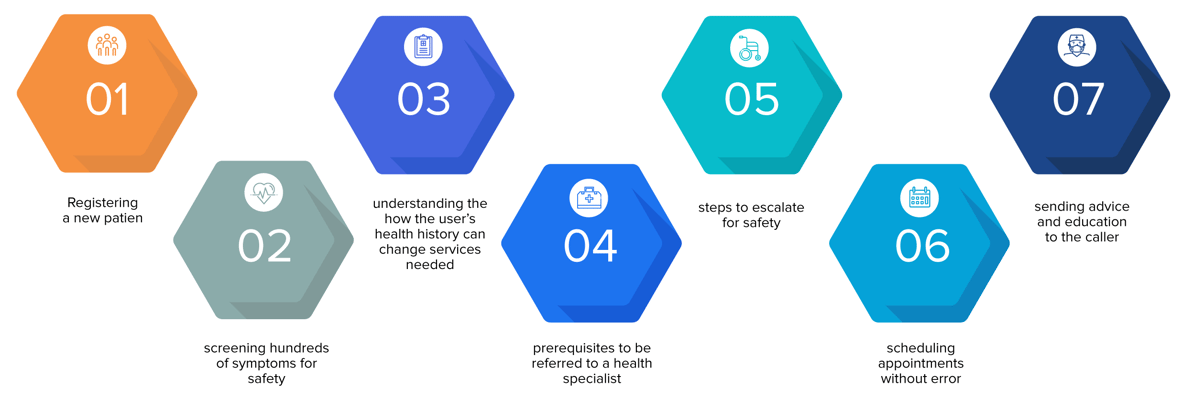
Navigating these is daunting for staff, much more patients. However, all of these can be encoded into CareDesk with easy guidance for their existing users and honed over time.
(click to see a visual explanation)
Before Expert System Use –
New requirements come in that requires a change to process. Say a new provider is added, there is a change to insurance, procedure requirements are updated, or any new process is updated. Operations has to undertake the following steps:
|
Update documentation
|
|
||
|
Communicate the change to staff
|
|
||
|
Get validation of understanding from the staff |
|
||
|
|
|
After Expert System Use –
New requirements come in that requires a change to process. Operations has to:
 Update the expert system
Update the expert system
Based on this:
• Interface and instructions automatically change
• Employees are prompted to the new workflow in real time
• QA capabilities are built into the system
TECHNICAL DETAILS
Data collection and scripting is robust and set to respond interactively to feedback from the expert system. It supports 10 question types:
 Checkbox (Yes/No) Checkbox (Yes/No) |
 Small Text box Small Text box |
||
 Checkbox (multi-selection) Checkbox (multi-selection) |
 Large Text box Large Text box |
||
 Radio button (single-selection) Radio button (single-selection) |
 Link to another protocol Link to another protocol |
||
 Likert/thermometer (single-selection) Likert/thermometer (single-selection) |
 Calculated field (visible or hidden) Calculated field (visible or hidden) |
||
|
|
 Action button Action button |
Decision trees can be tailored to any scenarios you need. Apart from data input, branching can be determined by situational factors. Some of these situation factors are:
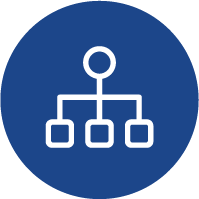
 Symptom Checker result Symptom Checker result |
|
||
 Patient Age (or estimate) Patient Age (or estimate) |
|
||
 Patient Sex Patient Sex |
|
||
|
|
|
||
|
|
The rules engine is built to work with clinical concepts and actionable results. It supports multiple inference types depending on the need – forward, backward, and hybrid.
Event monitor looks for events on which a decision should be made. An event is something that occurs in the software. Here are some sample events:

 Interview disposition is ED Interview disposition is ED |
|
||
 Patient submits a question online Patient submits a question online |
|
||
 Timer expires Timer expires |
|
||
|
|
|
When an event occurs, the rules engine can check for matching conditions, launch a decision tree, or trigger further actions.
Expert Knowledge Bases include custom content, as well as licensed content.
Harvard Health Publishing content is licensed for NLP Symptom Screening
Schmitt-Thompson Clinical Content is licensed for Nurse Triage
Results of the expert system include Care Advice, Dispositions or Health Education. It can also result in software automation including:
|
Encounter handling (opening, forwarding, closing, setting status, etc.)
|
|
||
|
|
|
||
|
|
|
||
|
|
|
Expert System Products
CareDesk contains several pre-packaged expert system products, including
Nurse Triage for clinicians
Symptom Checker for non-clinicians
and more! Contact us for more information.


 Re-train employees in the new process
Re-train employees in the new process