TRIAGE & CALL-SUPPORT SOFTWARE
(in medical use) the assignment of degrees of urgency to wounds or illnesses to decide the order of treatment of a large number of patients or casualties.
Triaging patients is typically complex and involves a lot of variables, leading to errors, long queues and a long list of other unpleasant effects. Keona Health has designed cutting-edge Triage Software that uses the best digital health practices, including branching, EHR integration, clinical decision support, and automation to streamline these complexities and keep everyone happy.
Have a medical call center? Give your staff & nurses guidance through complex software triage processes with AI-driven branching protocols. Grow your practice with the best patient service practices available today.

The Triage Support You Always Wanted!
1
Keona's CareDesk Streamlines Telehealth systems - Searches your EHR & PM Effortlessly
See patient demographics, contact information, medications, health history, appointment history, future appointments, & prior phone calls from 1 simple-to-navigate interface. CareDesk allows a click-of-a-button can save the encounter into the patient’s chart & communicate the changes as your workflow dictates.

2
Intelligent Branching Guides Patients Where they are Supposed to be.
Scripting & branching for your nurses & phone agents, no matter the specialty: obgyn, urology, ent, geriatric, family medicine, & more!

3
Automate Documentation & Patient Education, Reducing Errors & Confusion
Patients only recall a portion of what your nurses tell them. Sending care advice & patient education materials via secure message is as easy as clicking checkboxes & hitting ‘Send’. Easy peasy.

Tools your phone Staff Need...
4
Intelligent Scripts for all phone calls
Your nurses do more than just triage. CareDesk has scripting for scheduling, referrals, medication refill, insurance verification & more. With CareDesk, your staff won’t have to remember 100 things off the top of their head. Calls that should take 2 minutes won’t drag out to 10. Improve consistency, ease effort & slash training time.

5
Best In-Class Schmitt-Thompson Protocols
The guidelines from Schmitt-Thompson Clinical Content (STCC) are widely considered the gold-standard in contact center and practice use. Over 600 topics are defined and trusted by more organizations than any other nurse guideline set.
.png?width=610&height=342&name=image%2020%20(1).png)
6
Patient-Optimized Scheduling Queues
Handle calls according to their priority, not by when the call came in. Queues are flexible and adaptive to your workflow. Plus, with intake direction for non-clinical staff, they have the tools they need to make & document the right scheduling choice. No matter who is handling the call, nurse triage scheduling is simple & consistent.
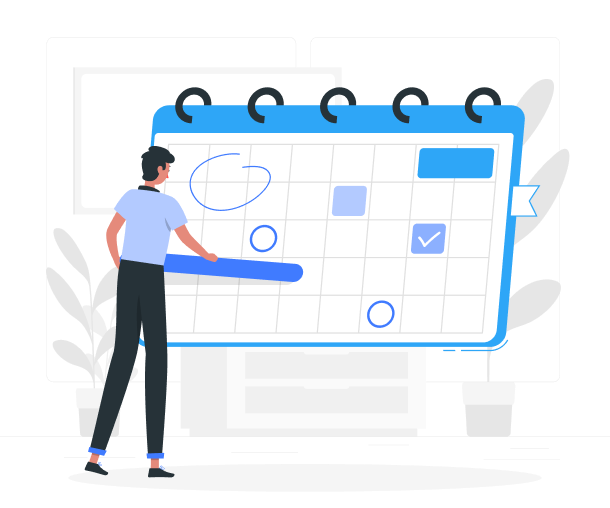
Growth Through Patient Experience
The providers that give patients a better experience grow their practice by 2x the competition. Grow your practice by investing in superior patient experience. Whether you are considering CareDesk or a new call center, download this whitepaper & infographic for more information.
1
Decrease Staff Training Time-Drastivally!
CareDesk’s intuitive interface & guided protocols are extremely easy to learn. It typically takes a few hours for already trained nurses, call agents or front desk staff to be trained & taking calls.
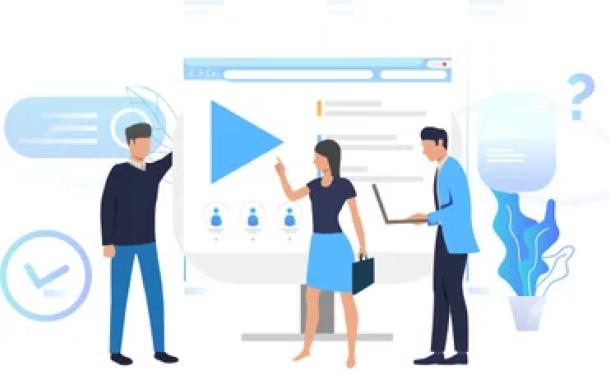
2
Web-Based & Constantly Evolving
CareDesk is entirely web-based. No installation is necessary for users to be up & running. New features are added regularly at no additional cost to your organization.

3
One-Click, Complete & Accurate Call Documentation
CareDesk automatically documents your calls & makes it extremely easy for your staff to collect & process all relevant information.

Enterprise-Level Features for Small & Large Organizations
4
Robust Over watch Reporting & Analytics
Get a true picture of all your calls. How many are for general admin issues, vs medication refills, vs the top medical condition? With CareDesk implemented across your practice, you will be able to optimize training & start giving patients answers before they even call.

5
Automate Your Personal Workflow
When your staff takes a call, CareDesk can automate prioritization of that call as well as automatically forward to the right queue. CareDesk records time stamps for every action staff takes, giving unparalleled insight into call flow. With unlimited queues to fit your workflow & role-based permissions, you can automate your workflow & slash training time.
-1.png?width=610&height=556&name=Frame%20(1)-1.png)
6
Unparalleled Customer Support
Our clients love us because of our exceptional customer service. Our customer success & IT support teams work closely with each customer to ensure that CareDesk continues to delight them.
.png?width=510&height=510&name=Vector%20(1).png)
FAQs Triage and Call Support Software
1. What is triage software and how does it help?
Keona’s Triage & Call‑Support Software is a web-based digital platform designed for call centers and telehealth, automating complex triage workflows using AI-driven branching protocols, intelligent scripting, EHR integration, and clinical decision support tools.
2. Who is triage software designed for?
It supports non‑clinical agents and nurses conducting both low- and high-acuity triage across specialties like OB/GYN, urology, family medicine, and ENT, empowering users to follow guided protocols (e.g., Schmitt‑Thompson) and route patients safely.
3. What clinical guidelines are used in triage software?
Keona uses the gold-standard Schmitt‑Thompson Clinical Content, covering over 600 adult and pediatric triage topics and employed across North America, ensuring best-practice safety and accuracy.
4. How does triage software integrate with existing systems?
Keona triage software seamlessly integrates with EHR and practice management systems, pulling patient demographic and medical history data into a unified interface and allowing click-to-document capabilities directly into charts
5. How does nurse triage software improve call center efficiency?
Nurse triage efficiency typically increases by 30–60%, and call documentation becomes faster and more accurate, reducing errors and improving first-call resolution.
6. What staff training benefits are there?
The interface requires minimal training, new nurses and agents can be operational within hours. Triage handle times drop due to guided workflows, and training burden decreases by 50–70%.
7. How does documentation and patient education work in call support software?
Documentation is automated, calls are logged comprehensively, and nurses can easily send secure follow-up messages or education materials via integrated messaging tools.
8. What workflows can be customized in triage and support software?
Besides triage protocols, the software system should support branching for scheduling, medication refills, referrals, insurance verification, and other typical call‑center flows. all customizable to your practice’s needs.
9. How is prioritization handled in healthcare call support software?
Calls are routed based on clinical priority, not just arrival time. Flexible queue configurations ensure urgent or high‑acuity patients are handled first.
10. How streamlined is it triage and support software, technologically speaking?
Keona’s Triage Software is entirely web-based: no installations needed. Updates are delivered continuously, eliminating VPN or software installation hassles.
INTEGRATE SMART TELEHEALTH TOOLS EASILY
Transform Your Triage & Call Support
Boost efficiency with EHR-integrated call scripts, remote assessments, and seamless handoffs to telehealth.
